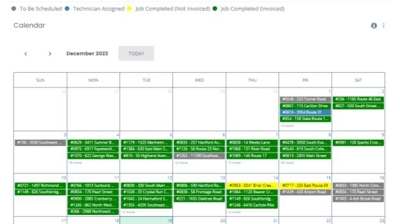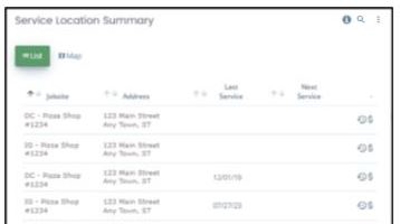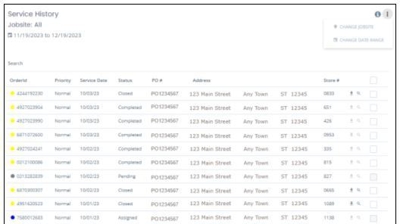The Left Menu provides navigation to the functions within the portal.
- Dashboard
- Service History
- Invoice List
The Commercial Portal Dashboard provides an overview by displaying relevant information in four widgets.
- Payables
- Future Work Orders
- Service Location Summary
- Calendar
We have added your Wind River Environmental Customer Name and Customer ID to the Dashboard Header. Your Customer ID can help facilitate interactions with Wind River Environmental Customer Service.
![]() On each widget and portal page, in the top right corner, you will find the “Learn About This” icon that links to its associate training.
On each widget and portal page, in the top right corner, you will find the “Learn About This” icon that links to its associate training.